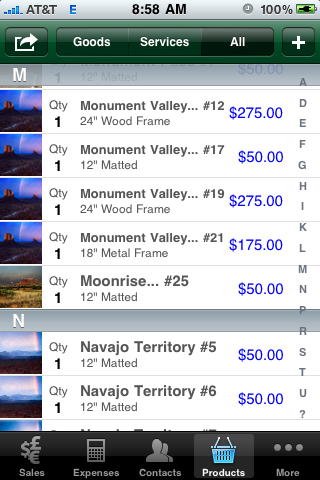(UPDATE 03/07/2011) - Considering other Credit Card Apps - GoPayment vs Square---I just purchased an iPhone. Everybody and their dog already has one, which means I don't have to explain what it is. But since everybody knows everything there is to know about people who own iPhones, I have to contend with the rumor that I now tweet my farts on Facebook while doing 90mph on the turnpike. Oh, joy.The important part of owning something that the population at large has not only deemed a status symbol but smothered its users in layers of uncomfortable stereotypes involves trying your best to ignore the pop culture status of the thing and seeing if you can actually do something useful with it. Where do we go from here? Ask yourself, "Is there some aspect of my existence that needs the swift kick in the pants that only this new pocked-sized device can deliver?" Whatever you're thinking, hop on iTunes and see if there's an app for that!In my case, I was growing increasingly frustrated at having to use a knucklebuster for handling credit card transactions. Enter "Ring It Up" (RIU): It doesn't go "ka-ching!" when you sell something, but it does everything else that you would expect a pocket-sized cash register to do! It's got an onboard database, and it lets you ring up customers when they buy your stuff (hence the name).
It doesn't go "ka-ching!" when you sell something, but it does everything else that you would expect a pocket-sized cash register to do! It's got an onboard database, and it lets you ring up customers when they buy your stuff (hence the name).
There is some data entry involved, but that's just part of the deal of running a business -- sometimes you just have to sit down and type up a bunch of stuff into a computer, and managing the Product List is one of those times.What's all this mean? Will this help me fend off the mounting barrage of Farmville requests on my Facebook account? Sadly, no. But it can do this:
- scan barcodes
- connect to third-party credit card apps
- print receipts by connecting to a third-party printing app
- sync with your desktop
Barcode ScannerThe scanner uses the engine from the RedLaser app. You can populate your inventory by scanning the barcode for each item, and then when you need to ring them up, scan the barcode and the item will be added to the order. My photographs don't have barcodes on them, but this app might just change that!Credit Card Authorization(NOTE: This part requires a transaction account through a financial institution which can cost a lot of money. See the documentation for the third-party credit card app for more details.) Ring It Up hands this part over to a third-party app (see its Partner Apps page). Once you've told Ring It Up which CC app you're using (in Settings), you can press the credit card icon on the top-center, and it will switch over to the other app automatically:
My photographs don't have barcodes on them, but this app might just change that!Credit Card Authorization(NOTE: This part requires a transaction account through a financial institution which can cost a lot of money. See the documentation for the third-party credit card app for more details.) Ring It Up hands this part over to a third-party app (see its Partner Apps page). Once you've told Ring It Up which CC app you're using (in Settings), you can press the credit card icon on the top-center, and it will switch over to the other app automatically:
I picked Credit Card Terminal by Innerfence because it was $0.99 (subject to change), and I remember seeing it on TV -- come on, it's the best-looking CC app out there!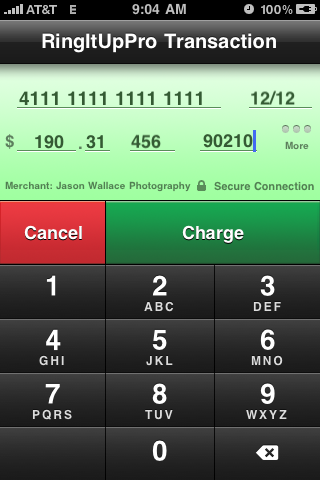 (This requires a merchant account (Merchant Focus) and a payment gateway (Authorize.net), which will total about $25/month, or your transactions will go into the void.)By now you're probably thinking "so I gotta buy this app, then I gotta buy this other app, then I gotta sign up for a couple bank-like things that just transfer money!?" Yup. That's exactly how it works.Anyway, here's a cost breakdown for getting the credit card transactions up and running (prices good as of 1/11/2010):
(This requires a merchant account (Merchant Focus) and a payment gateway (Authorize.net), which will total about $25/month, or your transactions will go into the void.)By now you're probably thinking "so I gotta buy this app, then I gotta buy this other app, then I gotta sign up for a couple bank-like things that just transfer money!?" Yup. That's exactly how it works.Anyway, here's a cost breakdown for getting the credit card transactions up and running (prices good as of 1/11/2010):
- Ring It Up = $30
- Credit Card Terminal = $0.99 (may jump back to $49.99 at any moment!)
- Merchant Focus & Authorize.net (sign up through innerfence.com)
- monthly fee : $25.00 (tell Merchant Focus if your business is seasonal -- they will only charge you for those months when you're selling stuff)
- UPDATE : Going 'seasonal' is a bit of a misnomer. Merchant Focus lets your account go dormant during the off-months, but Authorize.net charges $25 to reactivate your account. Therefore, it is only a cost-saving measure if you're out for over two months.
- per transaction fee : $0.24 + 2.09% for qualified transactions (or 3.79% for non-qualified)
- monthly fee : $25.00 (tell Merchant Focus if your business is seasonal -- they will only charge you for those months when you're selling stuff)
For example, If you're in business for three months out of the year, and you make 50 (qualified) transactions, with an average of $150 per transaction, here's how much it will cost you:
- apps ($39.98) + 3 months ($75.00) + 50 transactions @ $0.24 ($12.00) + 50x $150 transactions @ 2.09% ($156.75)
- Total Sales = $7,500
- Total Cost = $283.73 (3.78% of sales) ... remember to add $25 if you're reactivating a formerly-dormant Authorize.net account
If you're in business for all 12 months, and you make 200 (qualified) transactions, with an average of $150 per transaction:
- apps ($39.98) + 12 months ($300.00) + 200 transactions @ $0.24 ($48.00) + 200x $150 transactions @ 2.09% ($627.00)
- Total Sales = $30,000
- Total Cost = $1014.98 (3.38% of sales)
You didn't think this was going to be easy just because you're using an iPhone, did you? :)(But honestly, there's nothing really stopping you from just using just Ring It Up along with a knucklebuster. Propay is just fine for small transactions, and the total annual cost is probably $100, tops. I'm just too lazy to keep up on all my excuses as to why I'm using an imprinter in the 21st century, keeping track of all the paper-pushing, and taking all the paperwork home and manually typing in each receipt on a website until my fingers bleed. It's 2010, I shouldn't have to do data entry! Besides, where's my flying car!?)Printing Receipts I haven't used this, but it sure sounds handy. According to the documentation, it's compatible with the Print n Share app by EuroSmartz.(The only problem is that I can't find a screenshot of how to set it up. I wouldn't be surprised if it just magically worked, everything else does!)Sync with your desktopTrust me, this is handy! This serves two purposes:
This serves two purposes:
- If your phone gets hosed, you won't lose all your sales data.
- If you think the onboard database is a bit limited (I'll get to that), you can export the data to your desktop and tweak it there!
In order to sync with your desktop, you must be connected over WiFi -- a USB connection will not do. The CSV files will come over as comma-delimited, qualified in double-quotes, formatted in UTF-8, and with headers included. You can then open the files in a spreadsheet (Excel) or a database (Microsoft Access) and go hog wild!In fact, over the past couple years I have already been using an Access database for managing all of my inventory, sales, and scheduling. Why not use RIU as the mobile version of this much larger database?The 320x480 screen on the iPhone is well suited for allowing the device to fit in my pocket, but in terms of data entry, it has a lot to be desired compared to the flat panel that's right in front of me as I write this.Any Problems?The only problem with the existing feature set is that the "edit" button on the More tab doesn't work. This means you can't move around the buttons at the bottom of the screen.Other than that, the only things I encountered were just a couple features that I wish it had -- a couple really esoteric things that most people probably wouldn't use. :)First : Since I sell my work at a different location nearly every weekend, I have to adjust the sales tax almost constantly. It would be nice to set up a list of locations with their corresponding tax rates. While ringing up a customer, I could use a "Location" selector on the Sales page to automatically populate the tax rate for the order. (It's not so bad though.. I think I can remember to keep the tax rate up to date.)Second : Due to the (seemingly unique) way I keep track of my work, I would like items to have attributes that determine the selling price. For instance, the size (12", 18", 24", 30" and 36") and frame style (metal frame, wood frame, or only matted) determine their selling price of each of my prints. Each item in the Ring It Up database does have a page of attributes: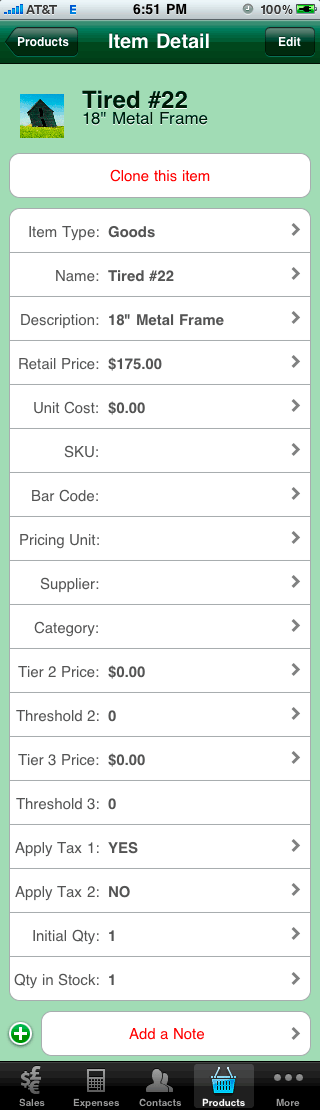 This was the first place I looked for a way to add cost-changing "dynamic" attributes to inventory items. I would expect to press the "Edit" button" and then see a plus sign next to an item called "Add an Attribute". I would then give the attribute a name, then populate it with values. Each value would have a price associated with it. When a customer purchased an item, the app would have me "build" the item by populating each attribute before placing the item on the receipt, and the total of each selected attribute price would determine the final price of the product.As you can see in the screenshot, there is no control for such a thing. The price for each item is a simple text field, and no other attribute can affect it. I suggested to the developer that he add dynamic attribute functionality, but in order to accomplish it, it would "fundamentally change the way Ring it Up works." This would also make inventory management difficult: How could you keep track of the quantity of each image when the order is built on-the-fly?Solution : After some experimenting with the CSV import/export feature, it makes a lot better sense to consider RIU the front-end, while my Access database is the back-end storehouse. Access generates the product list and pricing scheme for RIU, while RIU stores the orders for merging back into the Access database.Since I wanted to display the edition number and frame style on the receipt, and there was no other place to put those fields, I decided to have Access cram them into the product name and description fields, respectively. This led to a couple side effects, but I put them there so I know what to expect:
This was the first place I looked for a way to add cost-changing "dynamic" attributes to inventory items. I would expect to press the "Edit" button" and then see a plus sign next to an item called "Add an Attribute". I would then give the attribute a name, then populate it with values. Each value would have a price associated with it. When a customer purchased an item, the app would have me "build" the item by populating each attribute before placing the item on the receipt, and the total of each selected attribute price would determine the final price of the product.As you can see in the screenshot, there is no control for such a thing. The price for each item is a simple text field, and no other attribute can affect it. I suggested to the developer that he add dynamic attribute functionality, but in order to accomplish it, it would "fundamentally change the way Ring it Up works." This would also make inventory management difficult: How could you keep track of the quantity of each image when the order is built on-the-fly?Solution : After some experimenting with the CSV import/export feature, it makes a lot better sense to consider RIU the front-end, while my Access database is the back-end storehouse. Access generates the product list and pricing scheme for RIU, while RIU stores the orders for merging back into the Access database.Since I wanted to display the edition number and frame style on the receipt, and there was no other place to put those fields, I decided to have Access cram them into the product name and description fields, respectively. This led to a couple side effects, but I put them there so I know what to expect:
- Since each item contained the edition number, and no two copies of the same image could have the same number, each inventory item was rendered unique. Therefore the maximum quantity of each item would be "1".
- Instead of 25-or-so inventory items (the list of unique images), I would have about 75 entries in the list (the total number of framed and matted prints I carry around to each show). This takes a while to scroll through, but it's still better than having to keep track of it by hand.
In ConclusionPROS : Your customers will stand in awe at your mighty electronic payment processing power. You can also sync your data to your desktop for maximum awesomeness!CONS : It doesn't cook breakfast, but I'll bet *ahem* ...there's an app for that!-----More Information : http://www.pingysoft.com/Ring_It_Up.html